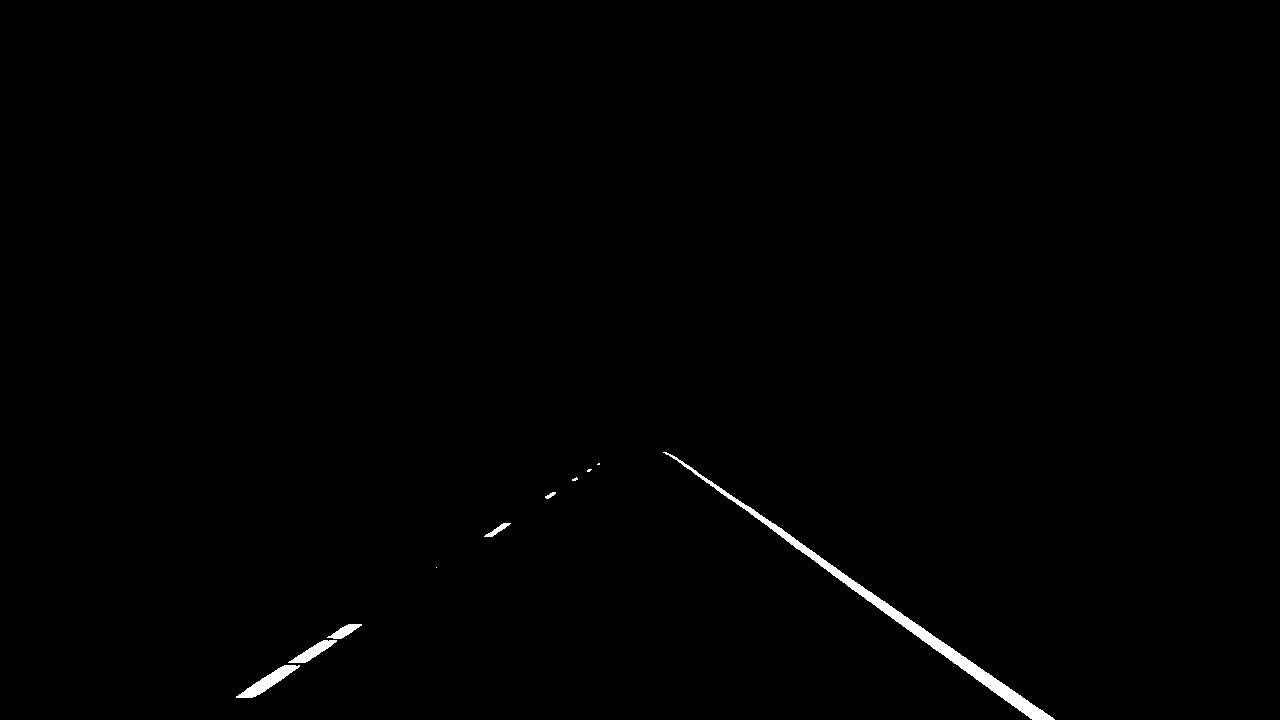08. Color Region
Color and Region Selection
Question:
In this next quiz, I've given you the values of
red_threshold
,
green_threshold
, and
blue_threshold
but now you need to modify
left_bottom
,
right_bottom
, and
apex
to represent the vertices of a triangle identifying the region of interest in the image. When you run the code in the quiz, your output result will be several images. Tweak the vertices until your output looks like the examples shown below.

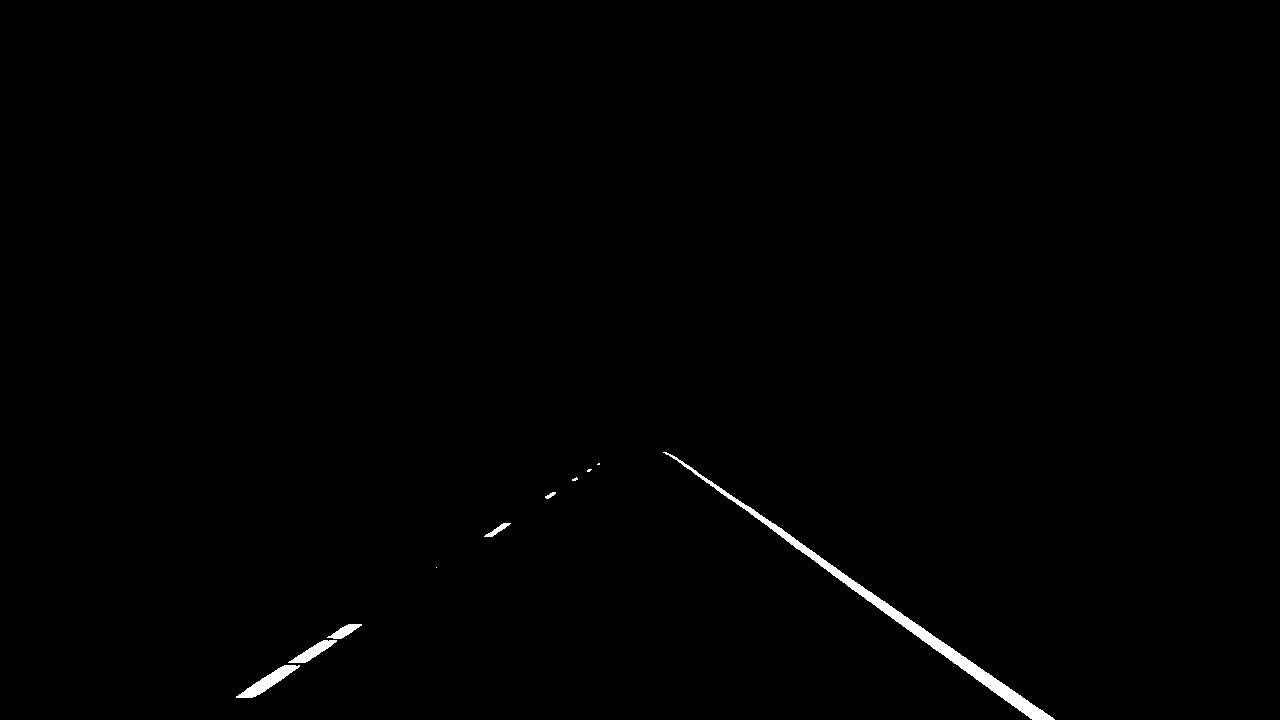

Start Quiz:
Solution:
Here’s how I did it: After selecting
red_threshold = green_threshold = blue_threshold = 200
, I chose the vertices of my triangle to be
left_bottom = [0, 539]
,
right_bottom [900, 539]
, and
apex = [475, 320]
, which produces the result shown below.